How to Keep Your MT5 Settings Consistent Across Multiple Devices Without Losing Your Mind
Nothing irritates me more than creating the ideal MT5 layout on one device and then seeing that everything is incorrect when you open it on another. Your preferred chart layouts, indications, and that unique color scheme you spent half an hour crafting are all gone. Poof. It appears MT5 accidentally pressed the reset button while you were not looking.
In the case of trading with a prop firm, consistency is more than simply a good thing. It's very important. Your MT5 platform should feel comfortable every time you use it, whether you're using it to analyze charts at home or to keep an eye on trades from a café on your laptop. How can you ensure that all your settings, indicators, profiles, templates, and other small adjustments that make MT5 function for you remain in sync?
You're at the correct place, then. This tutorial will show you exactly how to maintain your MT5 settings across devices without making it a full-time job. Let's get started.
Why Consistency in MT5 Matters Especially for Prop Traders
Prop firm trading is all about precision. You’re working within tight drawdown limits, strict rules, and usually on demo environments that mimic live conditions. That means you don’t have time to mess around with reloading indicators or trying to remember how you customized your Fibonacci tool. Every second counts.
Also, you want to be sure that your MT5 will look and operate exactly as you anticipate while you're switching between devices, whether it's a desktop at home, a laptop on the go, or perhaps even a VPS setup. What muscle memory does your arrangement help you develop? It enables you to respond to stressful situations more quickly and confidently. If you break that consistency, you'll start to doubt your trades.
What MT5 Settings Should You Sync
MT5 has a ton of customizable features, but not all of them are equally important when it comes to syncing across devices. Here’s what you’ll want to make sure stays the same no matter where you log in:
Chart templates
Profiles
Indicators, especially custom ones you’ve downloaded or coded
Scripts or Expert Advisors (EAs)
Hotkeys and platform settings
Drawing tools, color preferences, and window positions
Manual Syncing
This is the old-school, DIY method. It works, and once you understand how MT5 stores settings, it’s not too hard to manage. MT5 stores everything in your local data folder, so copying that data folder to your other device essentially clones your setup.
Locate Your MT5 Data Folder
Here’s how you find it:
Open MT5.
Go to File > Open Data Folder.
A folder will pop up. This is your MT5 base of operations.
Inside, you’ll see folders like MQL5, Profiles, Templates, etc. These are the magic folders. Here's what each does:
MQL5: Stores your indicators, scripts, and EAs.
Profiles: Saves your chart setups and layouts.
Templates: Hold your chart templates.
Copy the Files
You can do this via USB stick, email, cloud storage (like Google Drive or Dropbox), or any other file transfer method. Just copy those key folders over to your second device’s MT5 data folder.
Pro tip: If you’re switching between multiple prop firm accounts, consider keeping separate folders for each to avoid confusion.
Restart MT5
Once the files are copied into place, restart MT5 on your second device. Voilà! Your custom workspace should appear just the way you left it.
Cloud Storage Sync
If you’re tired of manually copying folders every time you make a change, this method’s for you. You can use a cloud storage solution like Dropbox, Google Drive, or OneDrive to keep your settings in sync automatically.
Move MT5’s Data Folder
The trick here is to relocate your MT5 data folder to a cloud-synced directory.
Here’s how:
Close MT5 completely.
Go to the data folder.
Copy everything to your Dropbox or Drive folder.
Delete the original MT5 data folder.
Create a symbolic link (symlink) that points MT5 to the new cloud location.
Use a VPS
If you’re serious about trading, especially in the prop firm space, setting up a VPS might be your best bet. It’s like having a remote computer that’s always on, always stable, and always running your MT5 exactly the way you left it.
Why a VPS?
You don’t have to worry about syncing settings anymore, as your MT5 lives on the VPS.
It’s accessible from anywhere with an internet connection.
It’s great for running EAs and bots 24/7 without keeping your home PC on.
How to Use It
Get a VPS with low latency to your prop firm’s server
Install MT5 on it and configure it the way you like.
Use Remote Desktop Protocol (RDP) or any remote access tool to log in from any device.
It’s not technically syncing across devices. You’re just logging into the same machine from different places. But the result is the same: total consistency.
Post Comment